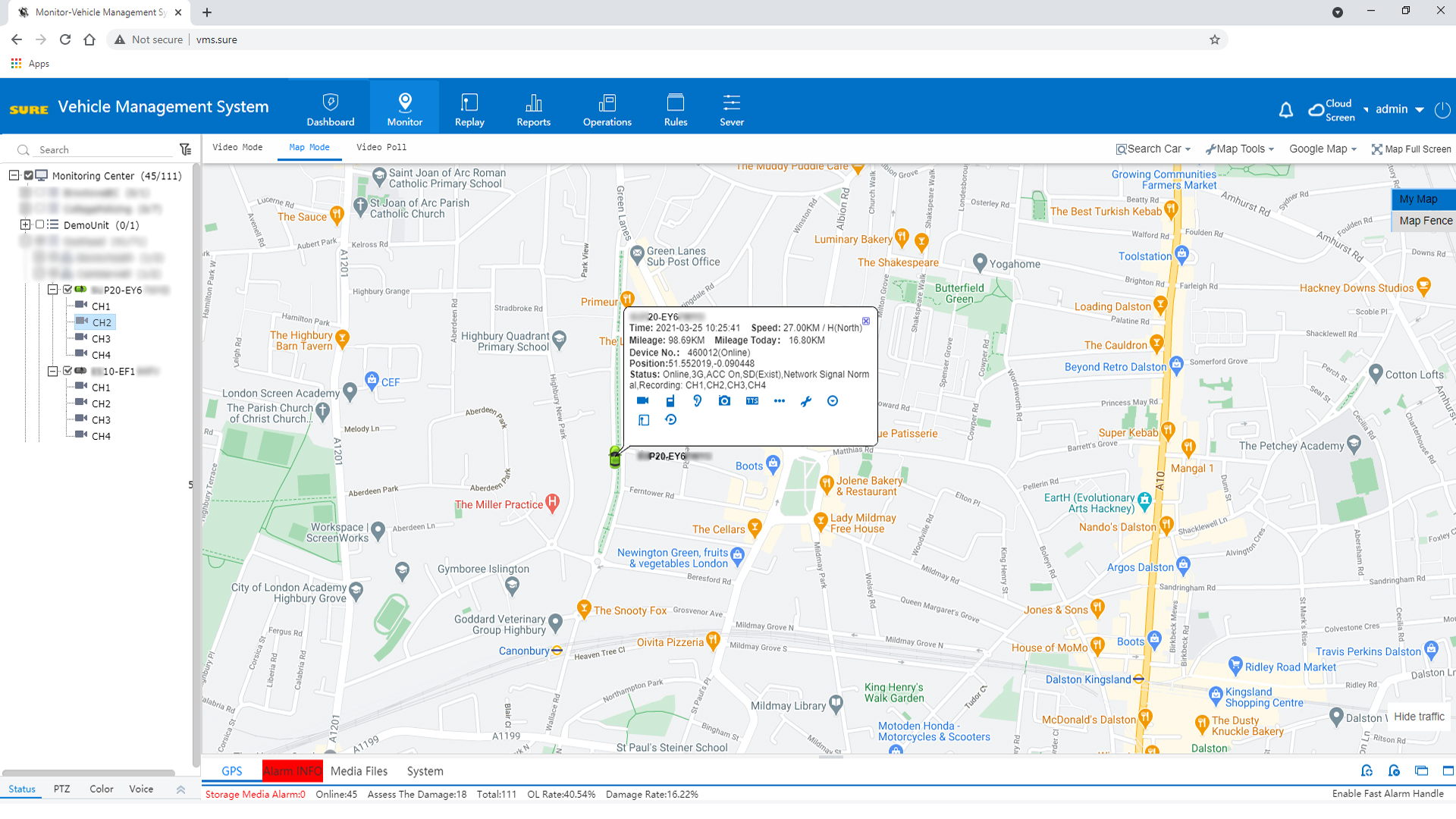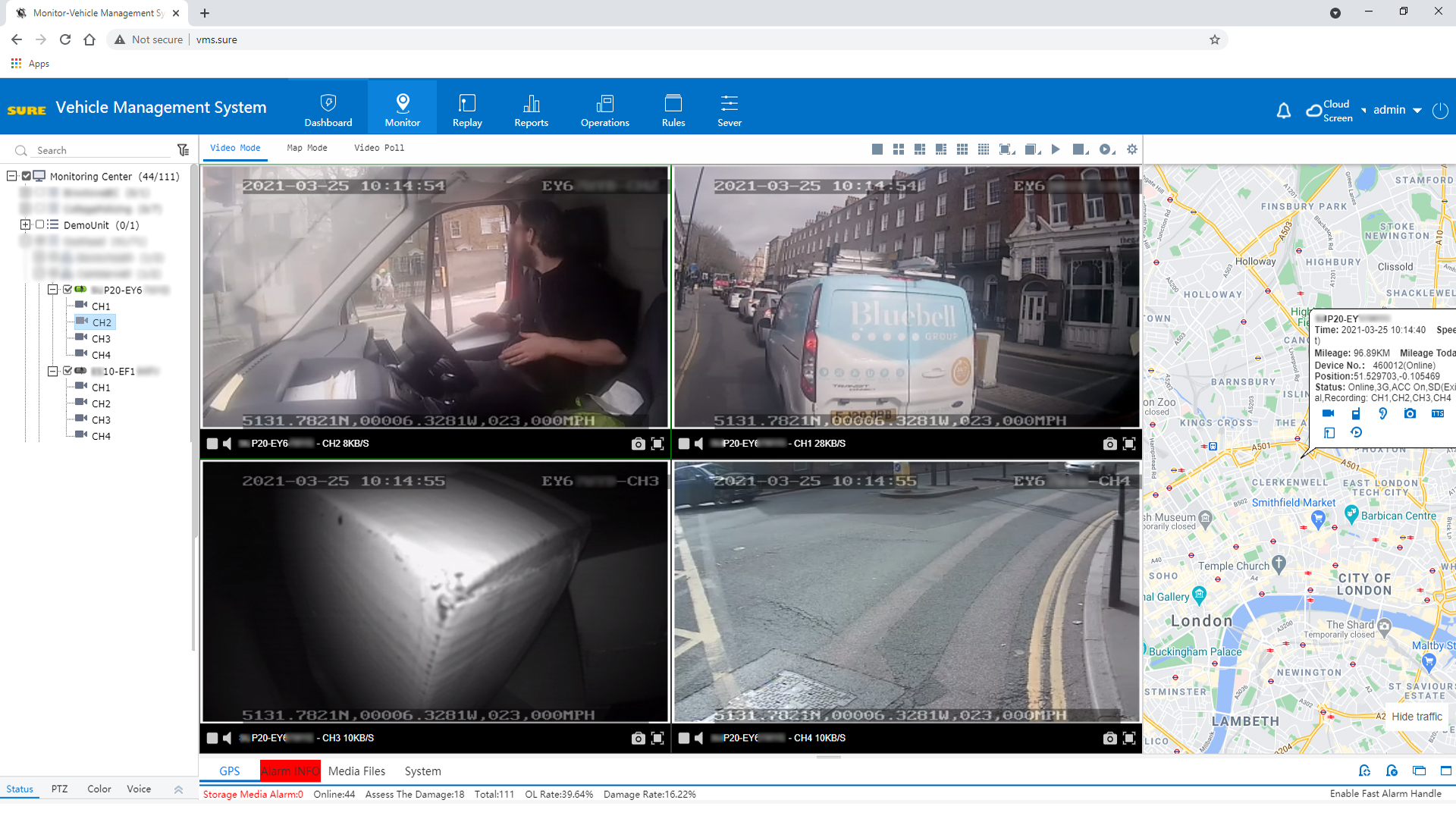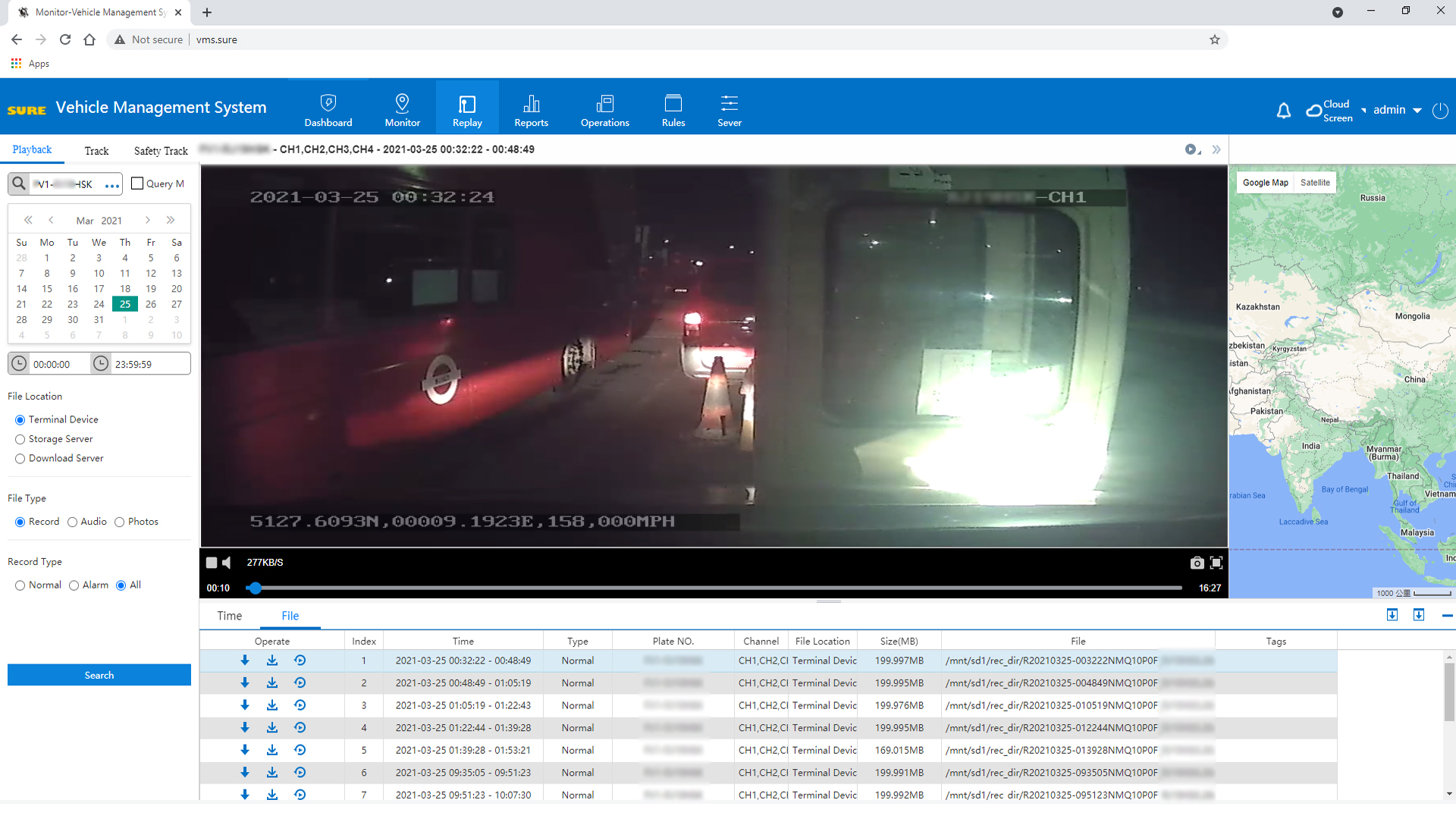What Does SURE Vehicle Management System (VMS) do?
On the monitor segment, you are able to track vehicles using 'map mode'. The map displays green vehicle icons to symbolise that the vehicle is online and operational or grey vehicle icons for those none operational.
If you click the green vehicle icons, you are able to identify the vehicle via registration number. The information displayed will also show mileage, mileage today, speed of the vehicle, device number, GPS coordinates, status (online/offline) and number of camera channels.
This tracking system can be implemented into entire fleets of vehicles to create an easy to monitor network similar to that of SURE Enterprise.
VMS Monitoring Tab (Click the image to expand)
Vehicle Management System Capabilities
Available Fleet Information from the VMS
Our CCTV engineers are monitored using this system by our SURE Transport Service Administrators. This allows our employees to easily identify where our engineers are when communicating to our customers. Not only does this system benefit the customer/in-house administrators but it also benefits the engineers. With engineers on the road constantly, they are more likely to experience a road traffic accident. If this was to occur then our system and live view monitoring would be able to quickly identify whether the engineer was speeding or being dangerous to other drivers.
- Consolidate an Entire Fleet of Vehicles
- Monitor Speed of the Vehicle
- Locate Vehicles Using GPS Tracking
- Identify Registration Numbers
- Monitor Live Vehicle Video Footage
- Report on Driver Behaviour
- Playback Captured Footage
- Report on Mileage, Faults, Fuel and More
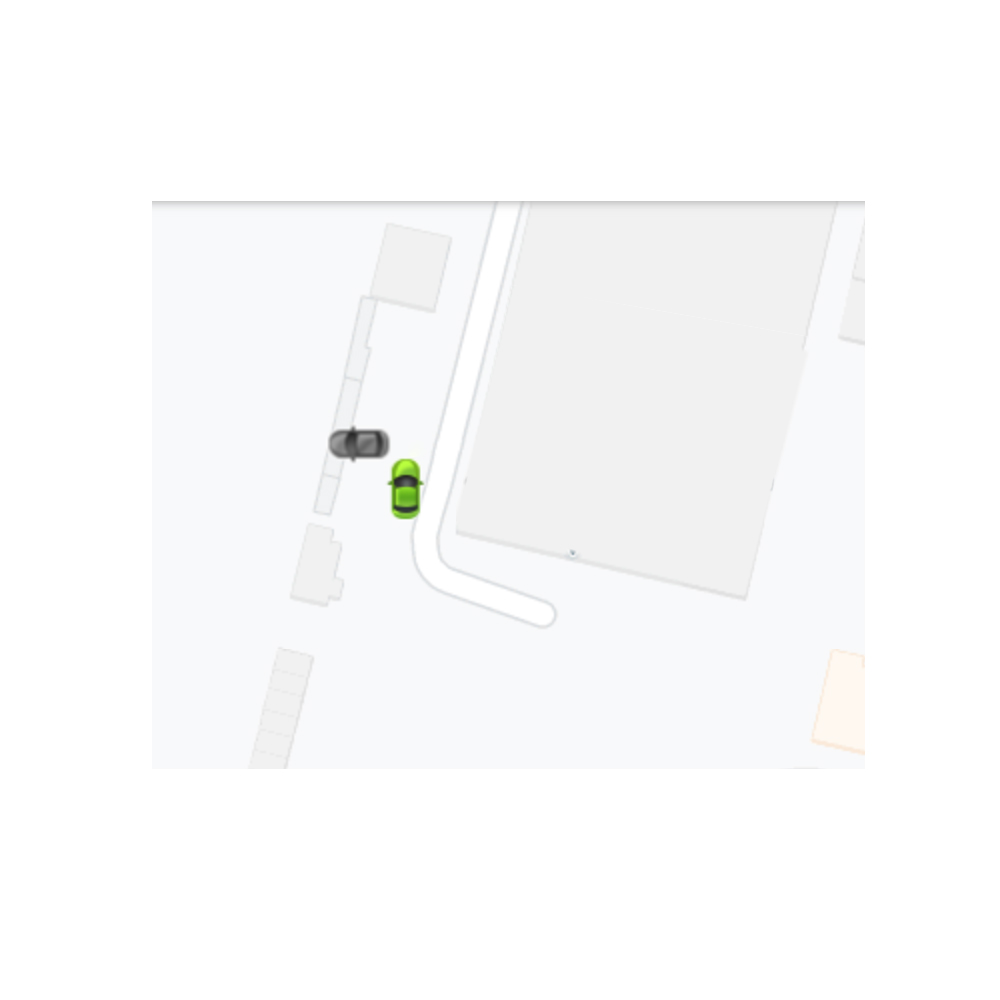
Understand Online VS Offline Vehicles
Grey: Offline, CCTV Offline

Live CCTV Video Monitoring
Split the Channels
When using 'video mode' you are able to monitor up to 16 video inputs simultaneously. These can either be all from the same vehicle or a selection of different vehicles, dependent on what you aim to monitor.
Map Monitoring
GPS tracking/monitoring can be located either on the right-hand side of the video channels or is available in full screen on the tab labelled 'Map Mode'.
GPS positioning co-ordinates are available for all of the vehicles with offline/online status, mileage today and speed of the vehicle. The vehicle is considered online when the ignition of the vehicle is turned on and the vehicle's electrics are powering the digital video recorder.
Live View Monitoring on Multiple Channels
Video Playback in Browser (Replay Mode)
Video Download
Simply select the vehicle, date and time you wish to observe and then download the file from the list below the footage you are monitoring.
Playback
Where download is not required, simply open your VMS browser and follow the same steps. Locate the vehicle you wish to monitor and select a time and date. Once you have a time, date and vehicle, simply press play and begin watching the footage.
Video Playback and Download
Get in Touch with us
Get in touch to request a quote for CCTV on your vehicle!