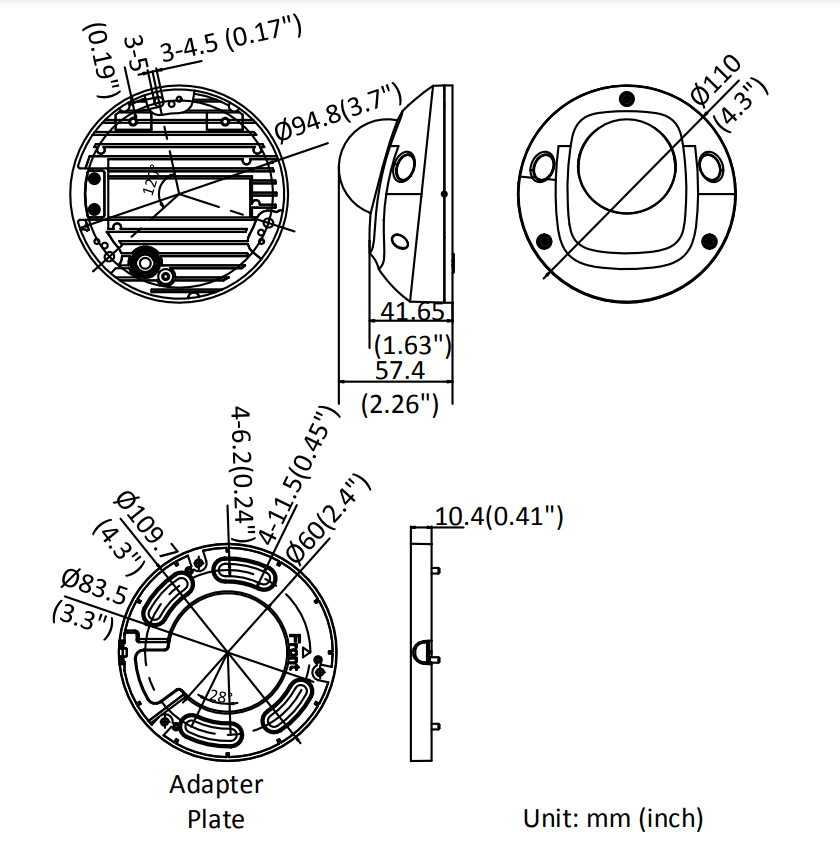HikVision DS-2CD2545FWD (IP Camera)
This HikVision dome camera uses high quality imaging with 4 MP resolution and an excellent low-light performance via powered-by-DarkFighter technology (see more about DarkFighter). This dome is also water and dust resistant using IP66 weatherproofing which makes the camera good for vehicle CCTV.
Sensor | 1/2.5" Progressive Scan CMOS |
Resolution | 2K |
Min. Illumination | Color: 0.014 lux @(F1.6, AGC ON), 0 lux with IR |
Shutter Speed | 1/3 s to 1/100,000 s |
Wide Dynamic Range | 120 dB |
Day & Night | IR Cut Filter |
Angle Adjustment | Pan: -30° to 30°, tilt: 0° to 75°, rotate: 0° to 360° |
Lens Type | 2.8, 4, 6 mm |
Aperture | F1.6 |
IR Range | Up to 10 m |
Wavelength | 850nm |
Max Resolution | 2688 × 1520 |
Video Compression | H.265/H.264 |
Video Bit Rate | 32 Kbps to 16 Mbps |
Audio Sampling Rate | 8 kHz/16 kHz/32 kHz/44.1 kHz/48 kHz |
Simultaneous Live View | Up to 6 channels |
Security | Password protection & HTTPS encryption |
Network Storage | Support MicroSD 128GB |
Alarm Trigger | Motion detection, video tampering, network disconnected |

DS-2CD2545FWD
○ 4MP 2K resolution 30fps
○ CMOS sensor
○ IR cut filter
○ IP66 weatherproof
○ 120dB wide dynamic range
○ 3D DNR

Installation Instructions
○ This camera series shares a similar structure. We take one type among this series for demonstration.
○ Make sure the device is firmly secured to any wall or ceiling mountings.
○ Be sure that there is enough space to install the device and accessories.
○ Make sure that the device in the package is in good condition and all the assembly parts are included.
○ Make sure that the wall is strong enough to withstand at least 4 times the weight of the device and the mount.
○ The standard power supply is 12 VDC or PoE, please make sure your power supply matches with your device.
○ Make sure that the power has been disconnected before you wire, install, or disassemble the device.
○ Make sure that no reflective surface is too close to the device lens. The IR light from the device may reflect back into the lens causing reflection
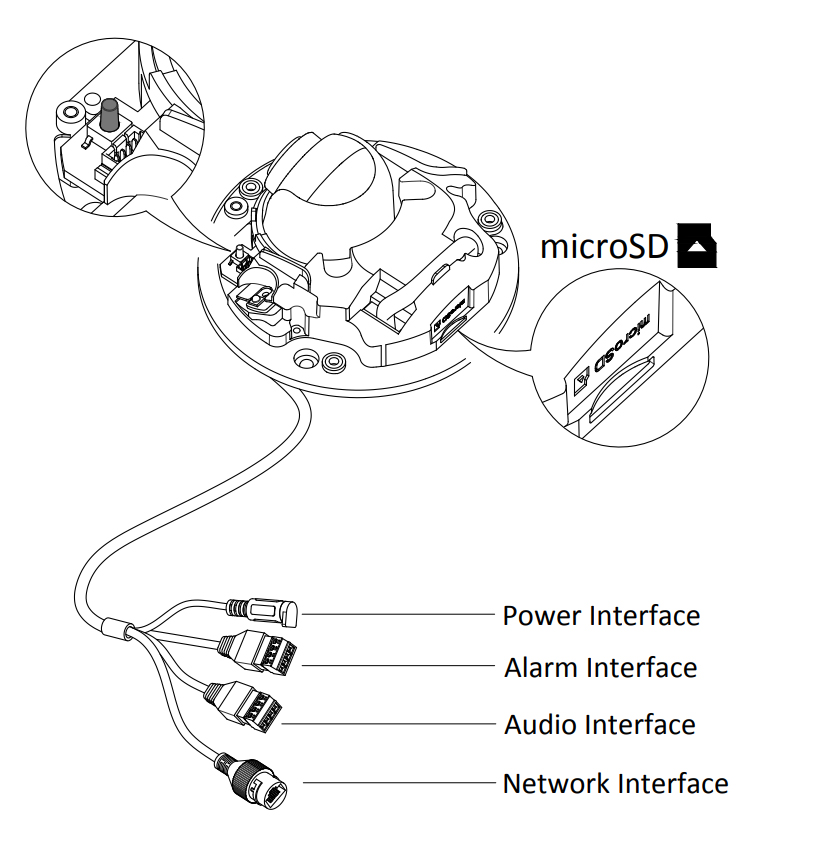
HikVision DS-2XM6726FWD (IP Camera)
Sensor | 1/2.8″ Progressive Scan CMOS |
Resolution | 2K |
Min. Illumination | Color: 0.005 Lux @ (F1.2, AGC ON), 0.009 Lux @ (F1.6, AGC ON), 0 Lux with IR |
Shutter Speed | 1/3 s to 1/100,000 s |
Wide Dynamic Range | 120 dB |
Day & Night | IR Cut Filter |
Angle Adjustment | Pan: -30° to 30°, tilt: 0° to 75°, rotate: 0° to 360° |
Lens Type | 2.0/2.8/4/6/8 mm Fixed Lens |
Aperture | F1.6 |
Max Resolution | 1920 × 1080 |
Video Compression | H.265/H.264 |
Video Bit Rate | 32 Kbps to 16 Mbps |
Audio Sampling Rate | 8 kHz/16 kHz/32 kHz/44.1 kHz/48 kHz |
Simultaneous Live View | Up to 6 channels |
Network Storage | Support MicroSD 128GB |
Alarm Trigger | Motion detection, video tampering, network disconnected |
IR Range | Yes |
Operating Conditions | -30 °C to 60 °C (-22 °F to 140 °F), humidity less than 95% or less |
Dimensions | Camera: Φ 110 mm × 57.4 mm |

DS-2xM6726FWD-I
○ 1080P HD resolution 30fps
○ CMOS sensor
○ IR cut filter
○ IP67 weatherproof
○ 120dB wide dynamic range
○ 3D DNR
Installation Instructions
○ Make sure the device is firmly secured to any wall or ceiling mountings.
○ Be sure that there is enough space to install the camera and accessories.
○ Make sure that the device in the package is in good condition and all the assembly parts are included.
○ Make sure that the wall is strong enough to withstand at least 4 times the weight of the camera and the mount.
○ The standard power supply is 12 VDC, please make sure your power supply matches with your camera.
○ Make sure that the power has been disconnected before you wire, install, or disassemble the device.
○ Make sure that no reflective surface is too close to the camera lens. The IR light from the camera may reflect back into the lens causing reflection.